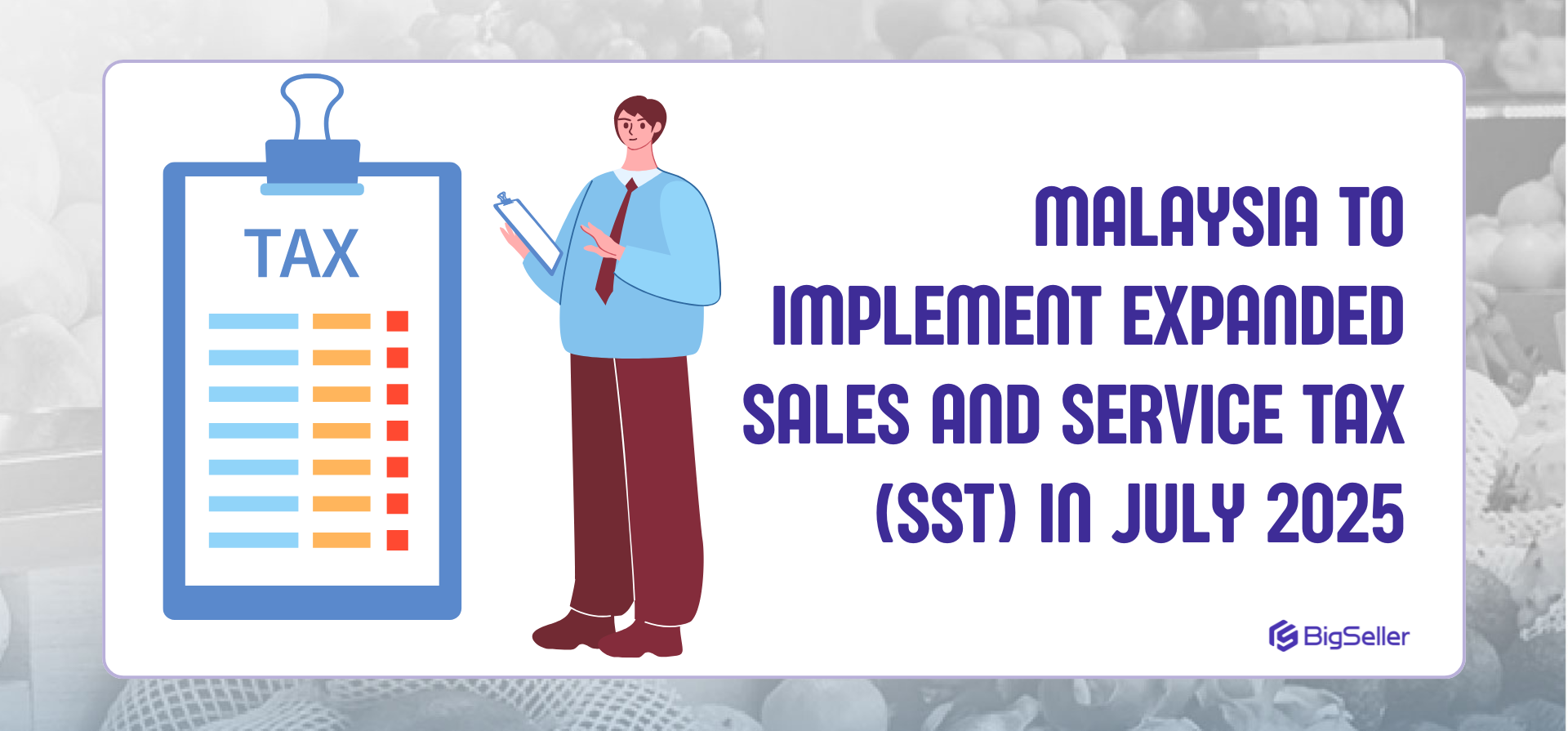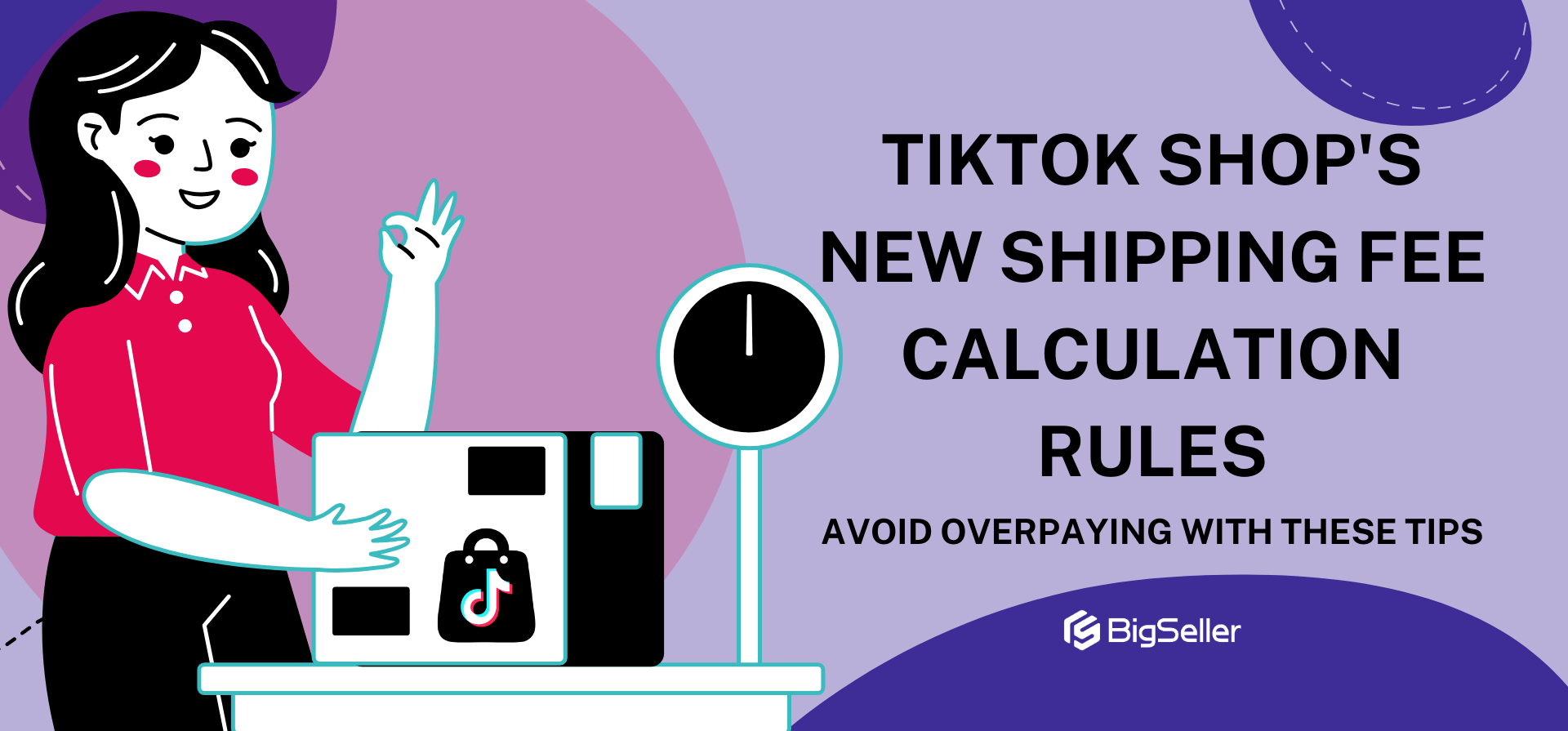Shopee’s Mandatory Size Charts for Apparel & Footwear Listings (Effective 23 June 2025)
Erra 17 Jun 2025 06:27ENCopy link & title
Here's a complete breakdown to help you stay compliant.
Which Categories Are Affected?
Shopee is now making size chart images mandatory for certain product types under the Apparel & Footwear categories. Specifically, if you are selling products in any of these sub-categories:
Sports & Outdoors
-
Sports Apparel
-
Sports Footwear
-
Accessories (Raincoats)
Baby & Kids Fashion
-
Baby Clothing
-
Boys Fashion
-
Girls Fashion
Starting 23 June 2025, when you try to edit any existing listing under these sub-categories or create a new listing, Shopee will require you to upload a size chart image. If you don’t, you won’t be able to save or update the product.
Also, if your existing product listings in these categories don’t include a size chart, they might be deboosted, meaning they could appear lower in search results or recommendations, potentially leading to fewer views and sales.
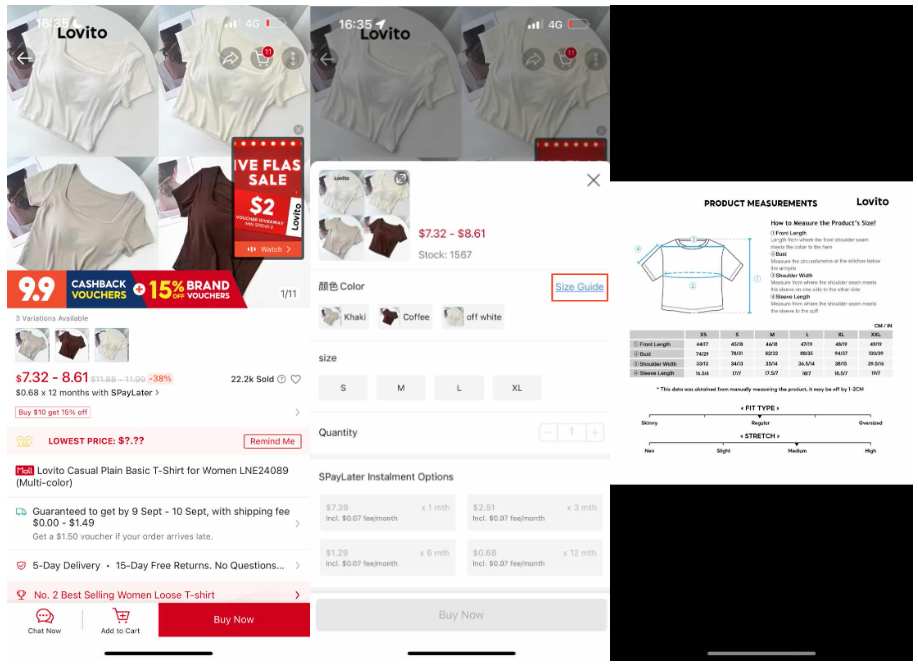
How to Upload a Size Chart Image
Shopee has introduced a Size Chart Image Upload Tool, which allows you to upload your own size chart image files directly into your product listings.
What kind of size chart images can you upload?
-
File format: Only PNG or JPG
-
Maximum file size: 2MB
-
Maximum image resolution: 1280 x 1280 pixels
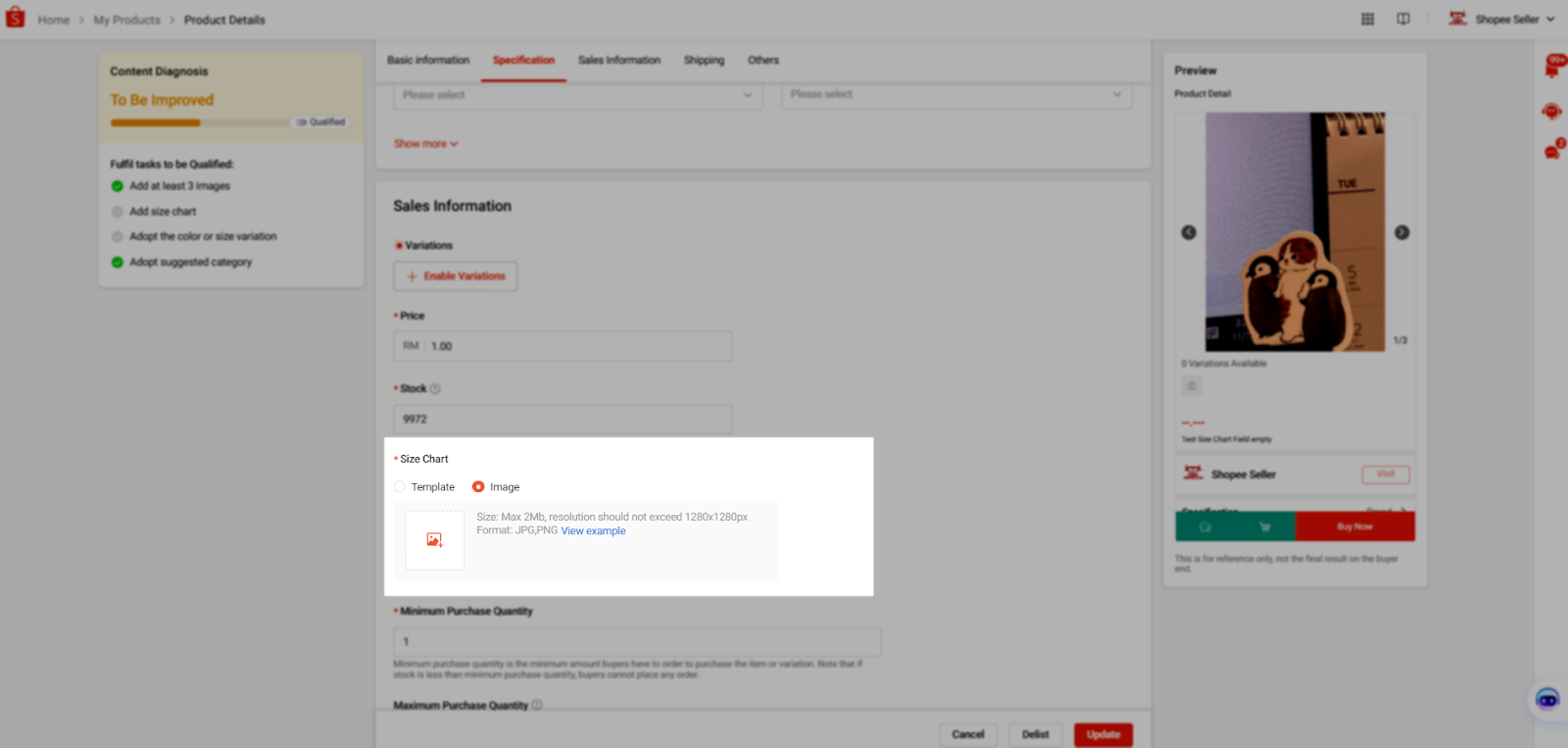
Where to find this tool?
Go to your Shopee Seller Centre > My Products page. There, you can manage your listings and upload the required size chart images.
If your product already has a size chart image in the product images
Let’s say you’ve already added a size chart photo among your product images (but not in the designated "Size Chart" field). Shopee will detect it and move it to a section called “Will be Auto-Optimised.”
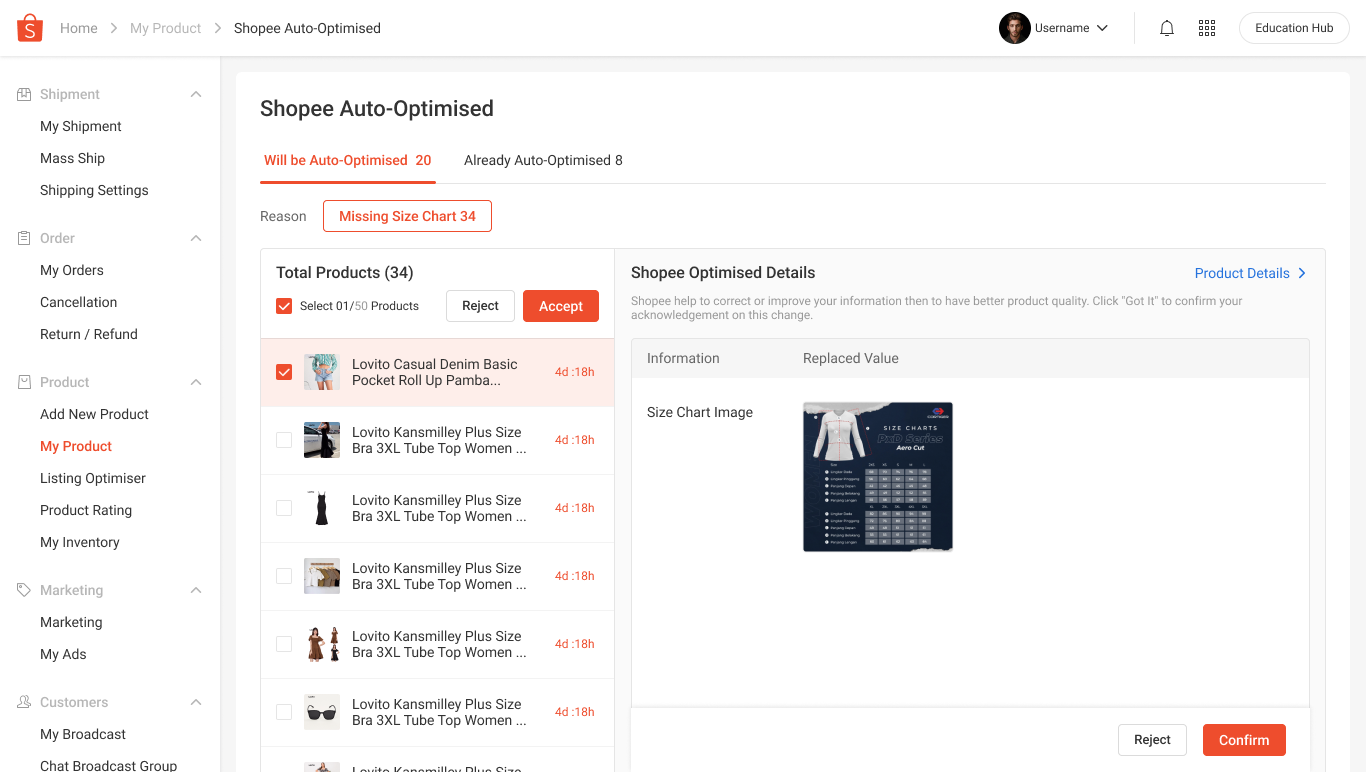
Here, you’ll have 3 options:
1. Accept All: You agree with all the size chart images Shopee suggests, and they will be applied to all related SKUs.
2. Accept Some: You only approve some of the suggested size charts for specific SKUs (product variations).
3. Reject: You don’t want to use Shopee’s suggestion and prefer to upload your own size chart image manually.
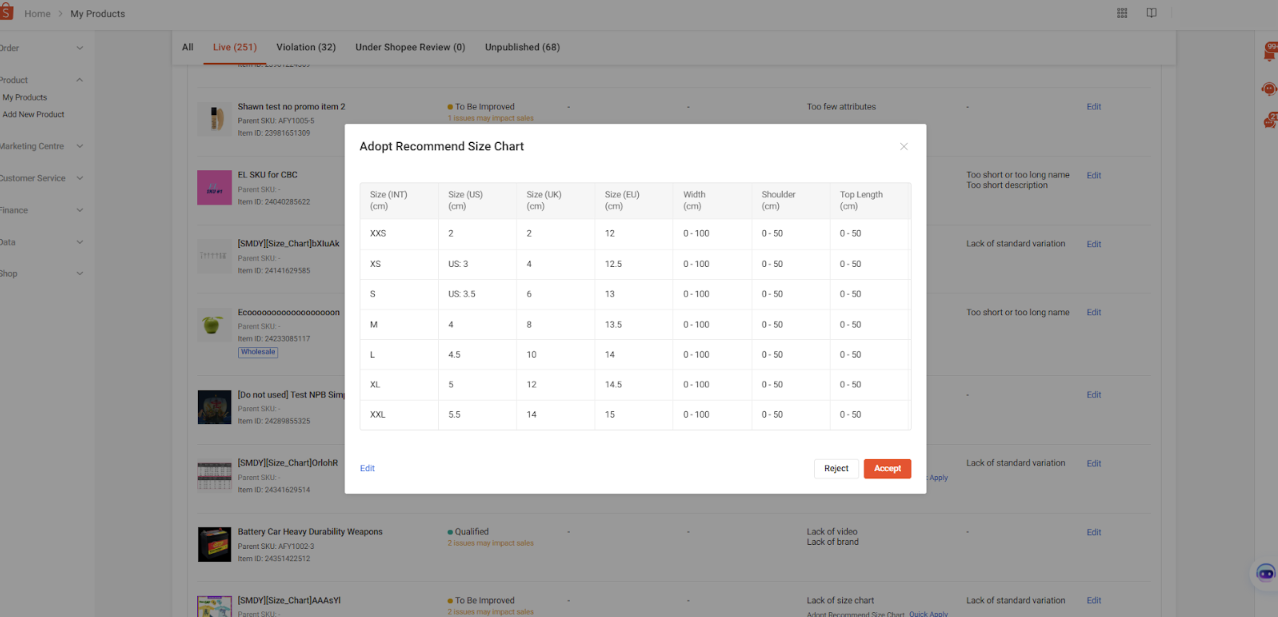
What Happens If You Do Nothing?
If you don’t take any action within 7 days of Shopee suggesting a size chart image for your listing:
-
Shopee will automatically apply the suggested size chart image for that product.
-
The product will then move to the “Already Auto-Optimised” tab in your Seller Centre. This means the size chart is now officially attached to your listing, even if you didn’t approve it manually.
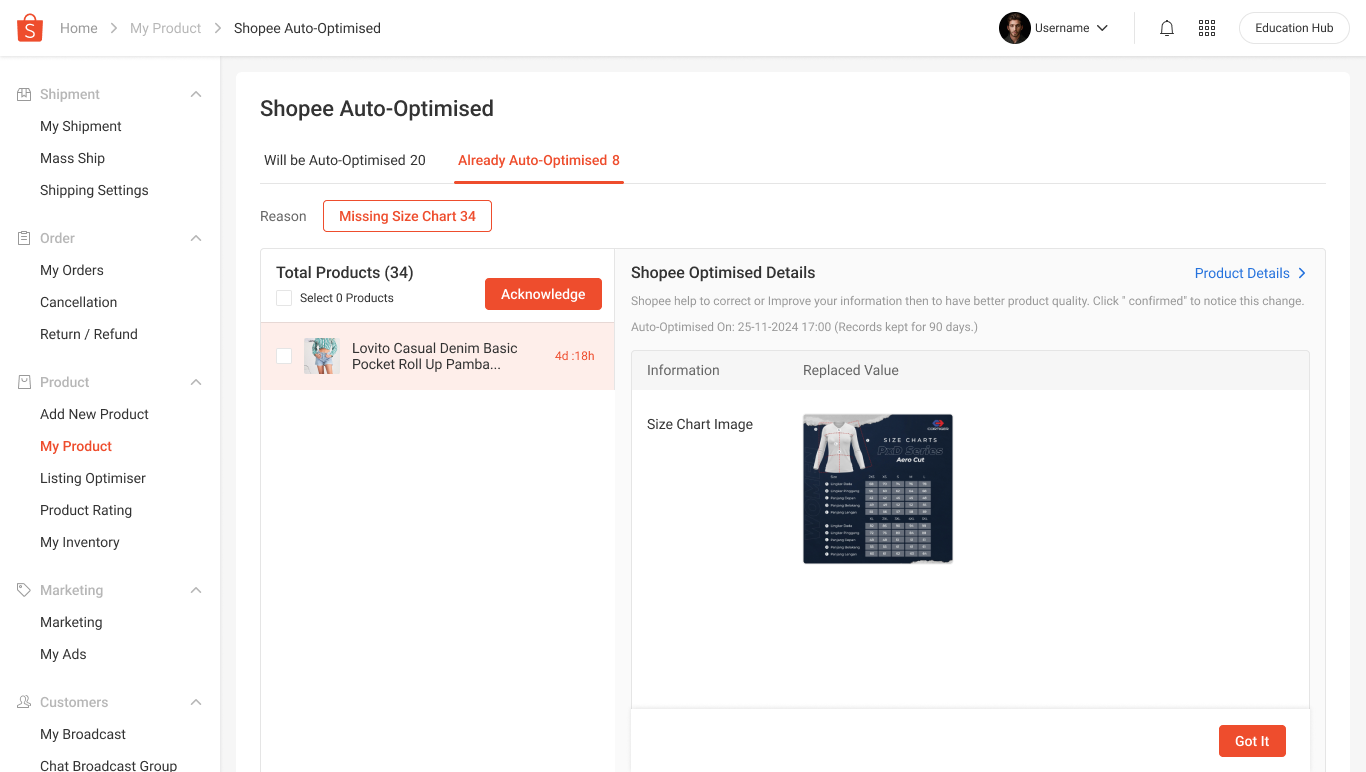
Can you change it later?
Yes. If you want to make changes after it has been auto-applied:
1. Click “Product Details” on that listing.
2. Use the dropdown menus to modify size chart options or upload a new chart.
3. Click Save or Update to confirm your changes.
Tip: In your product description, it's a good idea to include a note like:
“Actual size may have +/- 1cm variation from size chart.”
This helps manage buyer expectations, reduces misunderstandings, and may prevent returns or disputes due to slight size differences.
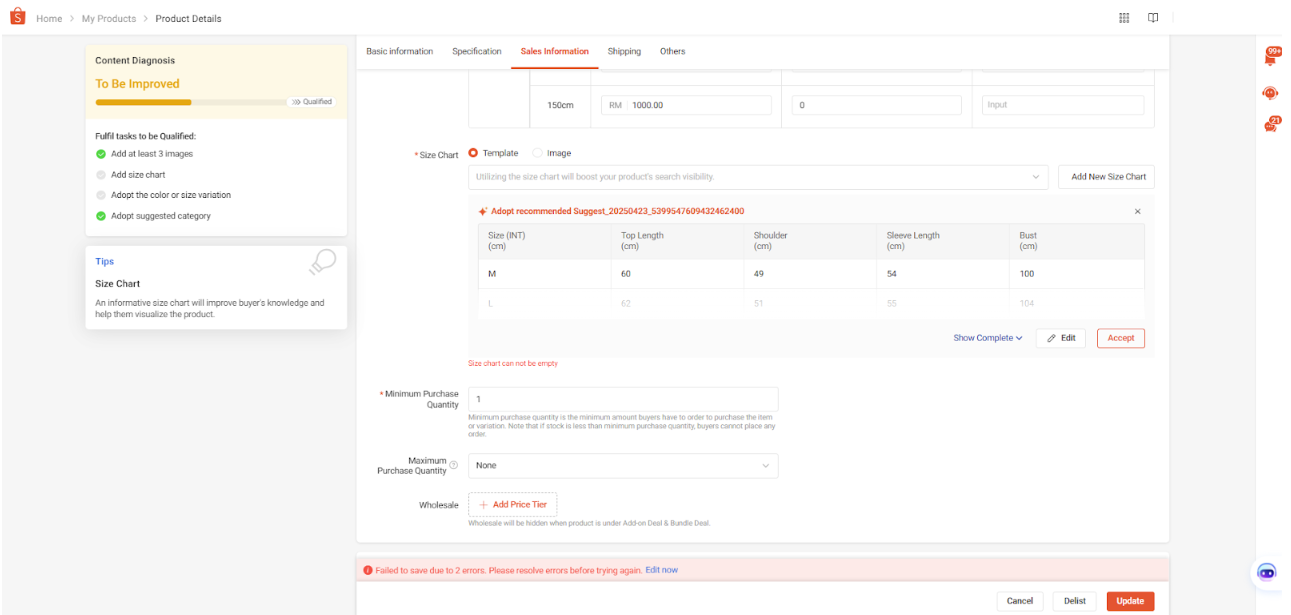
What About API or ISV Sellers?
If you’re managing your Shopee store using:
-
Shopee Open API, or
-
Your own software / third-party apps (ISV tools)
Then you need to update your system to include the new size chart fields/parameters in your product listing setup. By 30 June 2025, if your system isn’t updated to support size chart uploads:
-
You won’t be able to create new listings for apparel & footwear in the affected categories.
-
You also can’t edit or update existing listings in those categories.
What should API/ISV users do now?
-
Inform your tech team or service provider about this change
-
Ensure your software is updated to handle size chart images
-
Test the update before the deadline to avoid listing disruptions
Final Reminder for Shopee Sellers
With Shopee’s new size chart requirement taking effect, sellers should start reviewing and updating their listings as soon as possible, especially if you’re selling in the affected categories. Make sure the size chart image you upload is clear, accurate, and matches your product variations to avoid listing errors or delays.
For sellers handling a large number of SKUs or managing multiple stores, making these updates manually can be tedious. BigSeller offers tools that simplify this process, such as bulk editing features and cross-platform product syncing. It helps reduce the time spent on repetitive updates while keeping your listings aligned with the latest Shopee policies.
Taking a few steps now with the right tools can save you a lot of time and trouble later.
Start using BigSeller for free, the all-in-one tool to manage your Shopee, Lazada, and TikTok Shop listings seamlessly!
Want more e-commerce tips, updates, and news for Malaysian sellers?
Follow our official WhatsApp Channel and stay ahead.